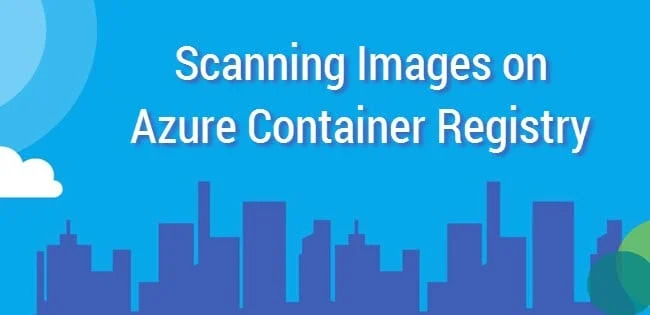Last month we announced support for Windows containers and automating image scanning as a step in Microsoft VSTS. I’m happy to announce that Aqua supports the new (yet to be officially released) Azure Container Registry, or ACR.
ACR joins other Docker v1/v2 that Aqua supports.. This means that Azure customers can more easily secure their container development pipeline.
How does scanning in ACR work? It’s very simple. Let’s start by creating our registry in Azure:
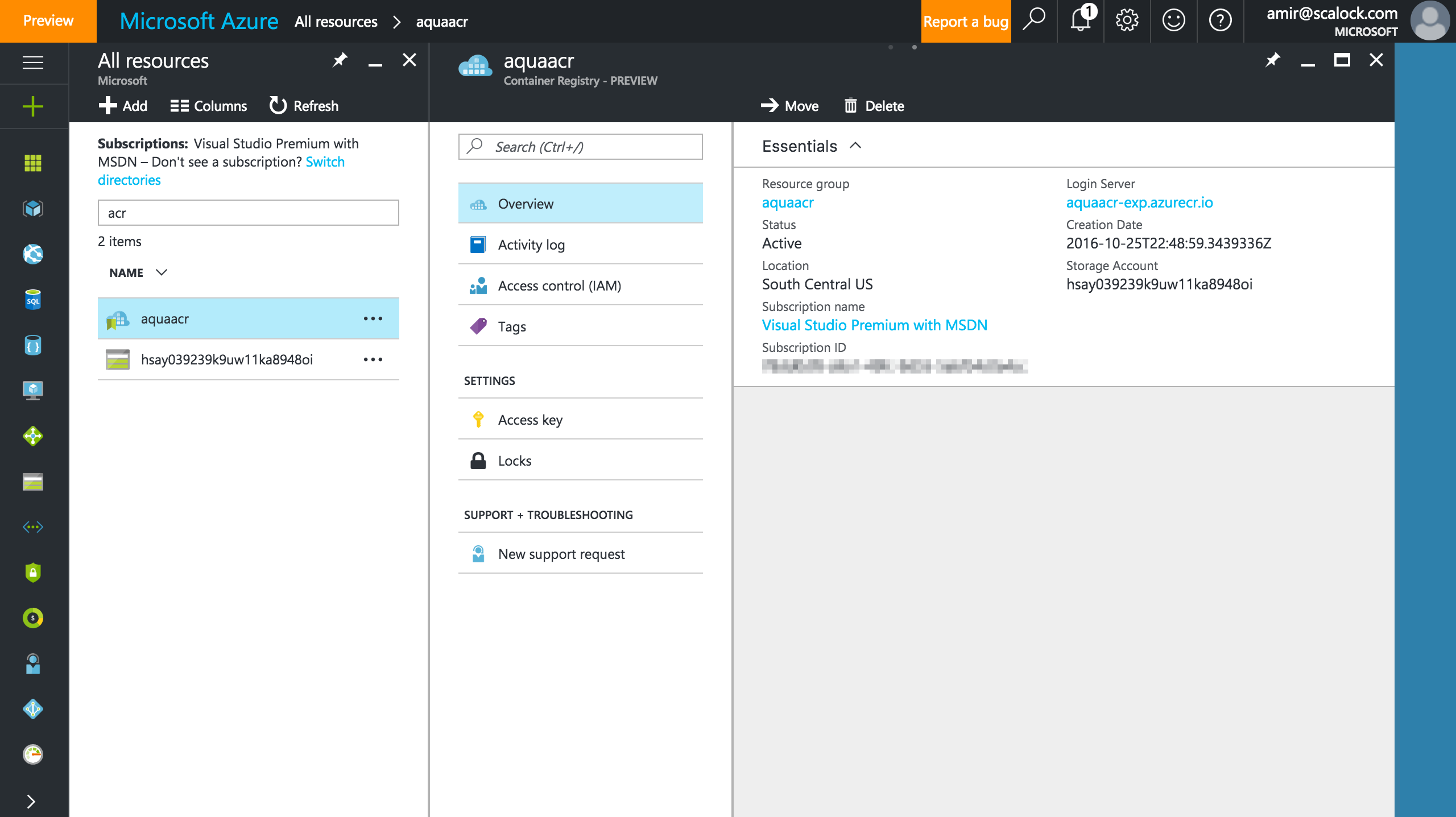
Then, in the Aqua Command Center, connect to the registry:
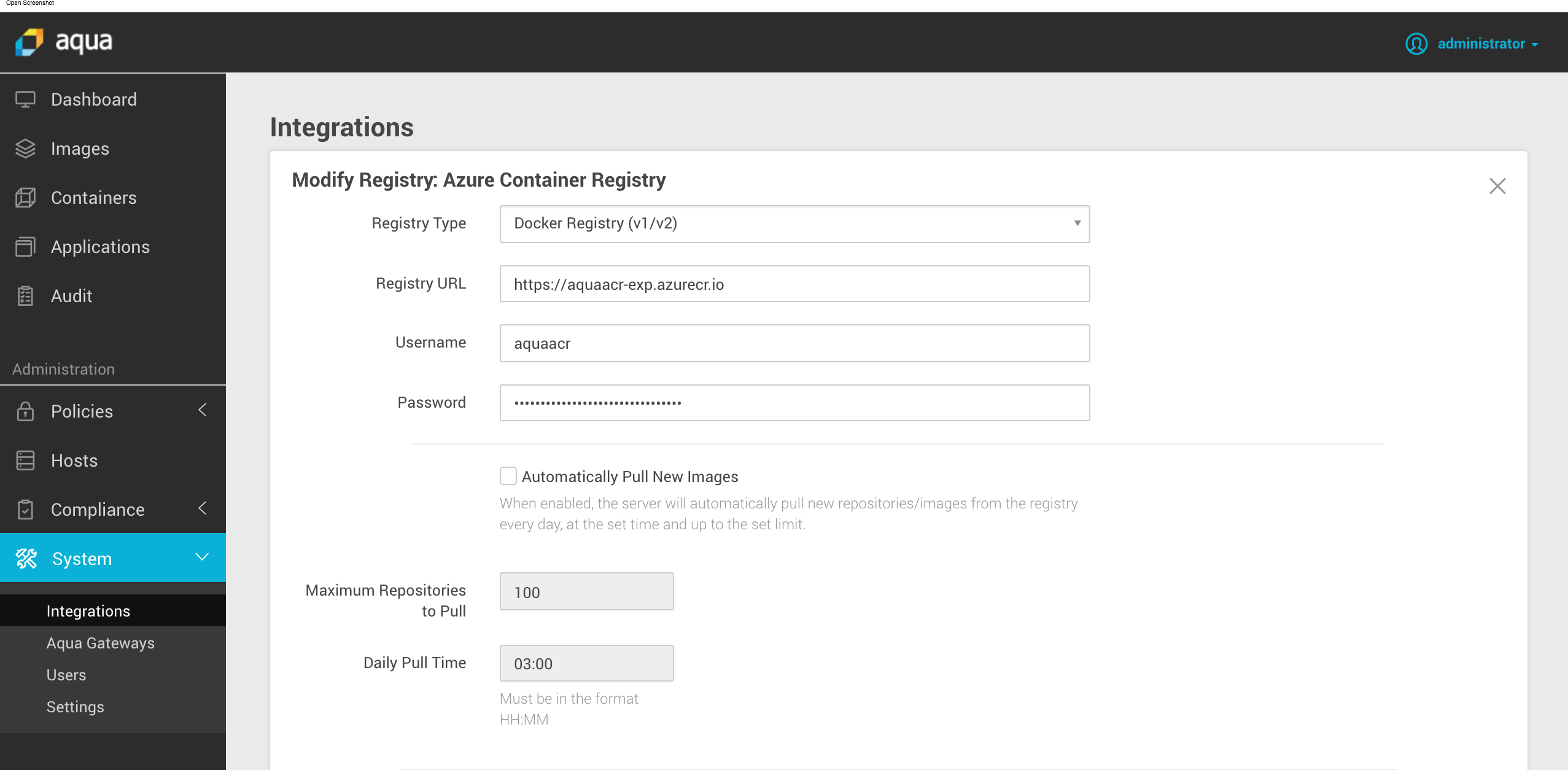
Now we can scan images in our new Azure registry:
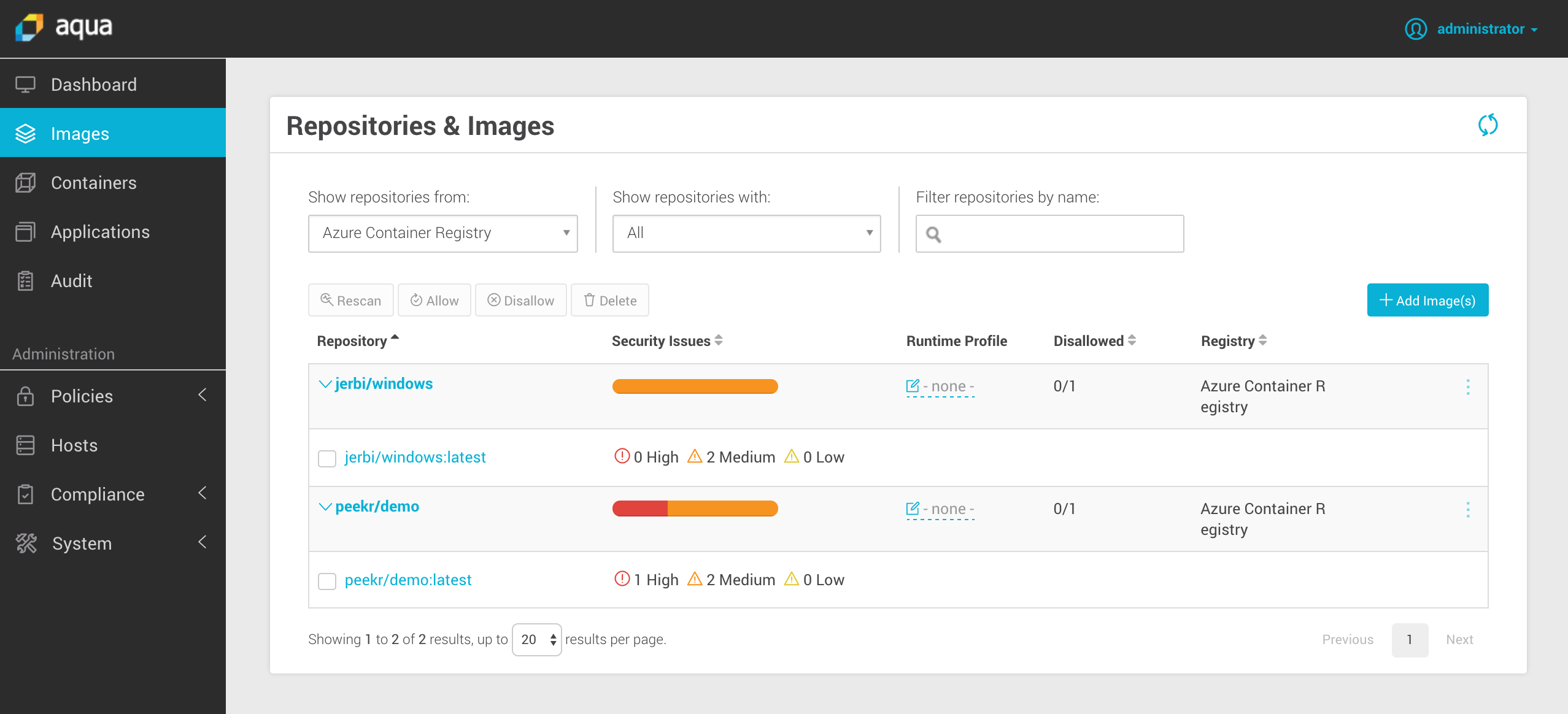
Of course, just as with scanning any registry, we enable you to set runtime policies for images based on the scan results, and the whole process can be driven from your CI/CD tool, including Microsoft VSTS.